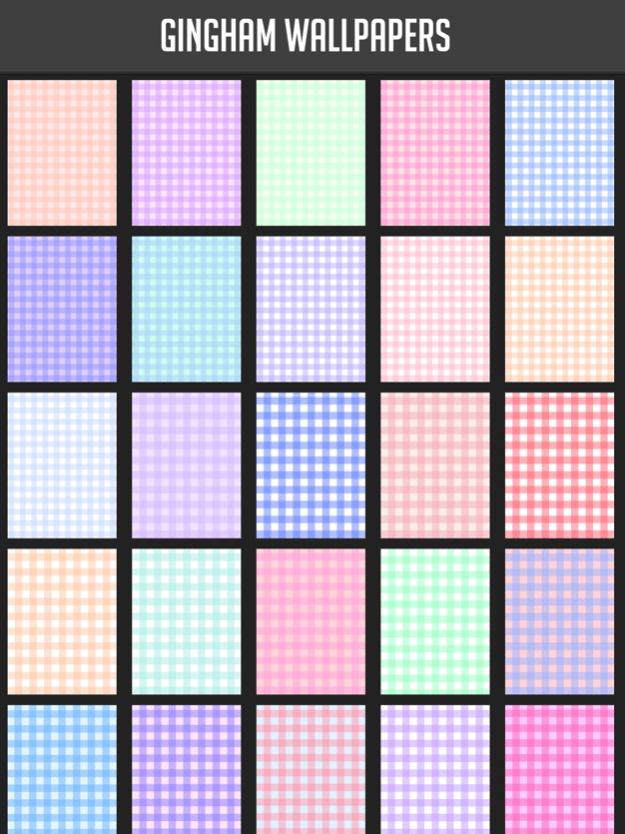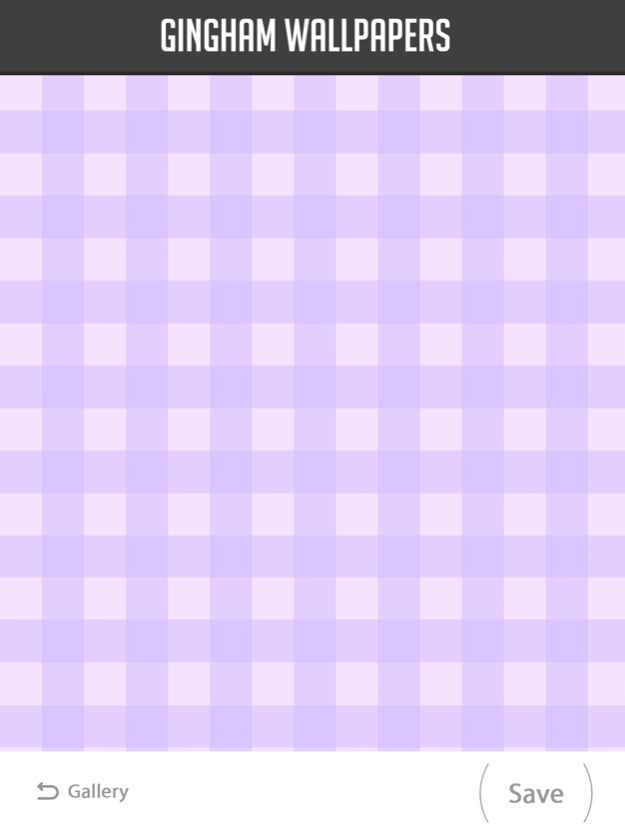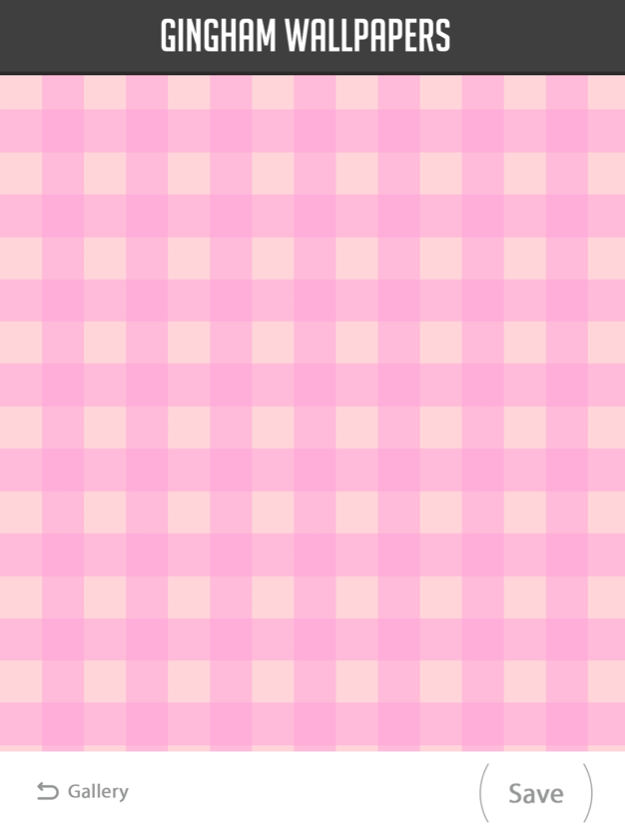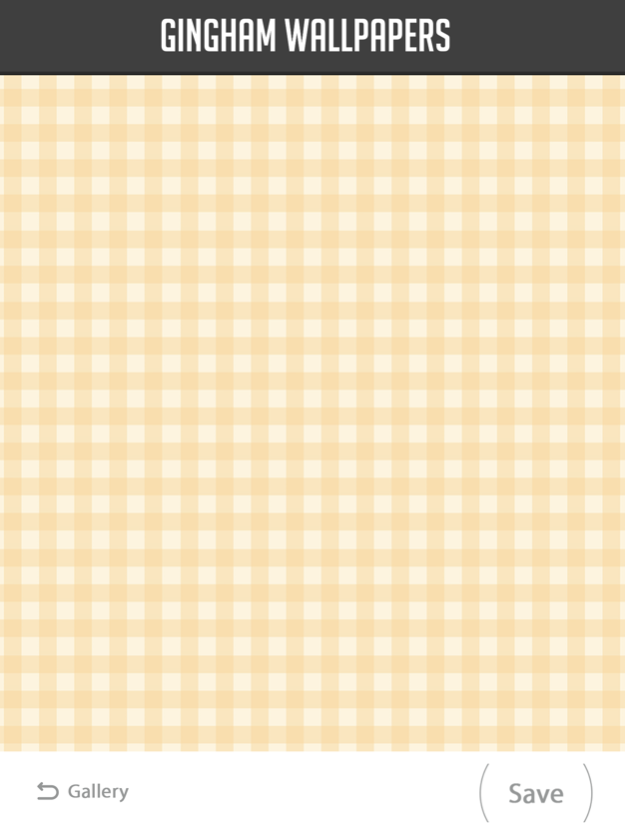Gingham Wallpapers 5.0
Continue to app
Free Version
Publisher Description
There's nothing like the beautiful simplicity of gingham patterned backgrounds!
These wallpapers feature classic gingham plaid weaves that look just like soft cloth. The featured colors are pastels and soft jewel tones that are pleasant and pretty. Pick the color palate that best fits your personality – from cooling blue and creative purple to cheery yellow or warm peachy orange!
Baby animals are cute and mountain landscapes may be majestic, but wallpapers don't always need to be so complicated! Sometimes simplicity is best! With these simple wallpapers, you'll be able to see all of your apps perfectly without them getting lost in some complicated, busy background. Simple patterns are naturally relaxing, making you calmer every time you look at your phone or tablet!
Gingham print has classically been used for clothing and linens of many types. This print may remind you of a picnic on a warm summer day, the table lined with a red gingham tablecloth under bowls of juicy watermelon and hearty potato salad. Or perhaps your favorite gingham print appears as the pattern for a simple yet elegant checkered button up shirt.
With a wide array of colors and both small and large print gingham patterns to choose from, you’ll be sure to find the perfect simple wallpaper today!
Nov 19, 2015
Version 5.0
This app has been updated by Apple to display the Apple Watch app icon.
New wallpapers!
About Gingham Wallpapers
Gingham Wallpapers is a free app for iOS published in the Recreation list of apps, part of Home & Hobby.
The company that develops Gingham Wallpapers is Atlas Labs. The latest version released by its developer is 5.0.
To install Gingham Wallpapers on your iOS device, just click the green Continue To App button above to start the installation process. The app is listed on our website since 2015-11-19 and was downloaded 1 times. We have already checked if the download link is safe, however for your own protection we recommend that you scan the downloaded app with your antivirus. Your antivirus may detect the Gingham Wallpapers as malware if the download link is broken.
How to install Gingham Wallpapers on your iOS device:
- Click on the Continue To App button on our website. This will redirect you to the App Store.
- Once the Gingham Wallpapers is shown in the iTunes listing of your iOS device, you can start its download and installation. Tap on the GET button to the right of the app to start downloading it.
- If you are not logged-in the iOS appstore app, you'll be prompted for your your Apple ID and/or password.
- After Gingham Wallpapers is downloaded, you'll see an INSTALL button to the right. Tap on it to start the actual installation of the iOS app.
- Once installation is finished you can tap on the OPEN button to start it. Its icon will also be added to your device home screen.